How do I make an outbound call from Lakeland Community College?
Dial the number 8, and then the number. If adding an area code, dial 8, then 1, and enter the area code and number.
How do I access my voicemail?
Please see the How to access Voicemail article.
How do I navigate my voicemail?
Once you are logged into your voicemail, use the following chart to navigate your voicemail settings.
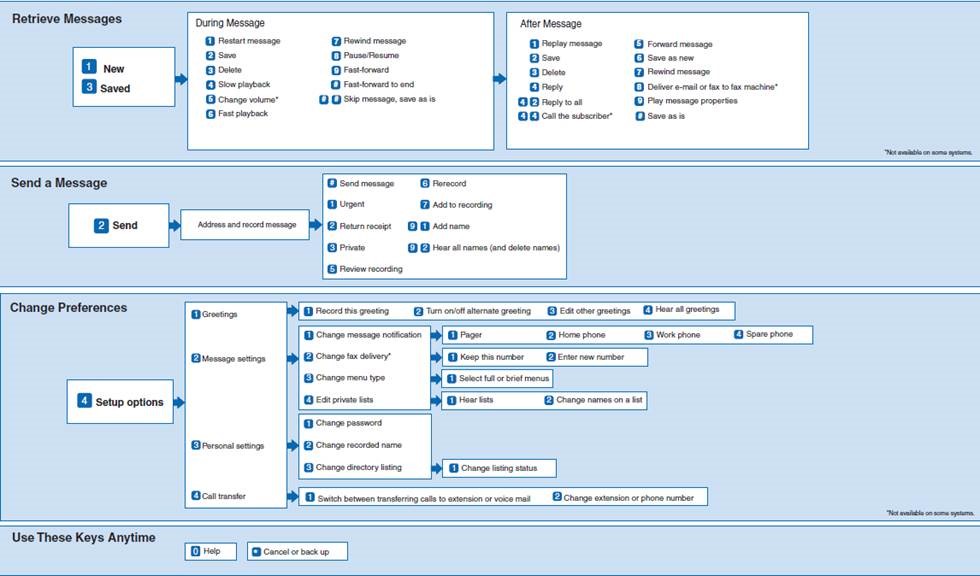
Telephone System Features
General Features are located on the Administrative Technologies Department Portal Page, including conference, transfer, and voicemail.
Telephone User Guides (Model Specific)
Model user guides are located on the Administrative Technologies Department Portal Page.
What do I do if I am locked out of my voicemail?
You will be locked out of your voicemail after 5 failed attempts. Lockouts should clear after 15 minutes. Contact Jane Eckert or Dave Levine if you need to be logged in sooner.
How do I make a long distance call?
These are not limited on our phone systems.
How do I place a conference call?
Each physical phone may vary but, generally, press the More soft key followed by the Confrn soft key. Dial the number of the caller you wish to add to the conference call, and press Dial. When the caller answers, press Confrn to add them to the conference.
For Webex Calling, see this Start a conference call article from Webex.
I receive a busy signal when transferring a call from a physical phone, did my call transfer?
Yes, your call transferred successfully. It is a current known issue with Cisco phones.